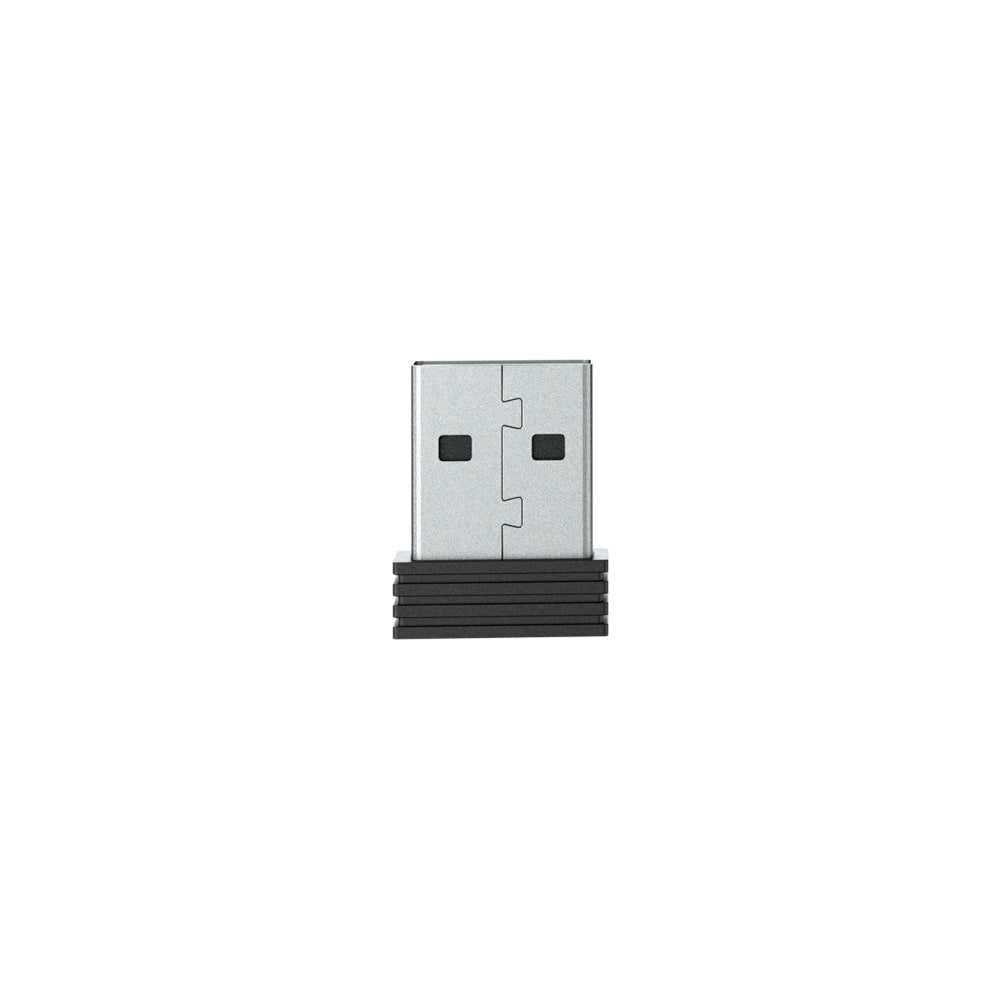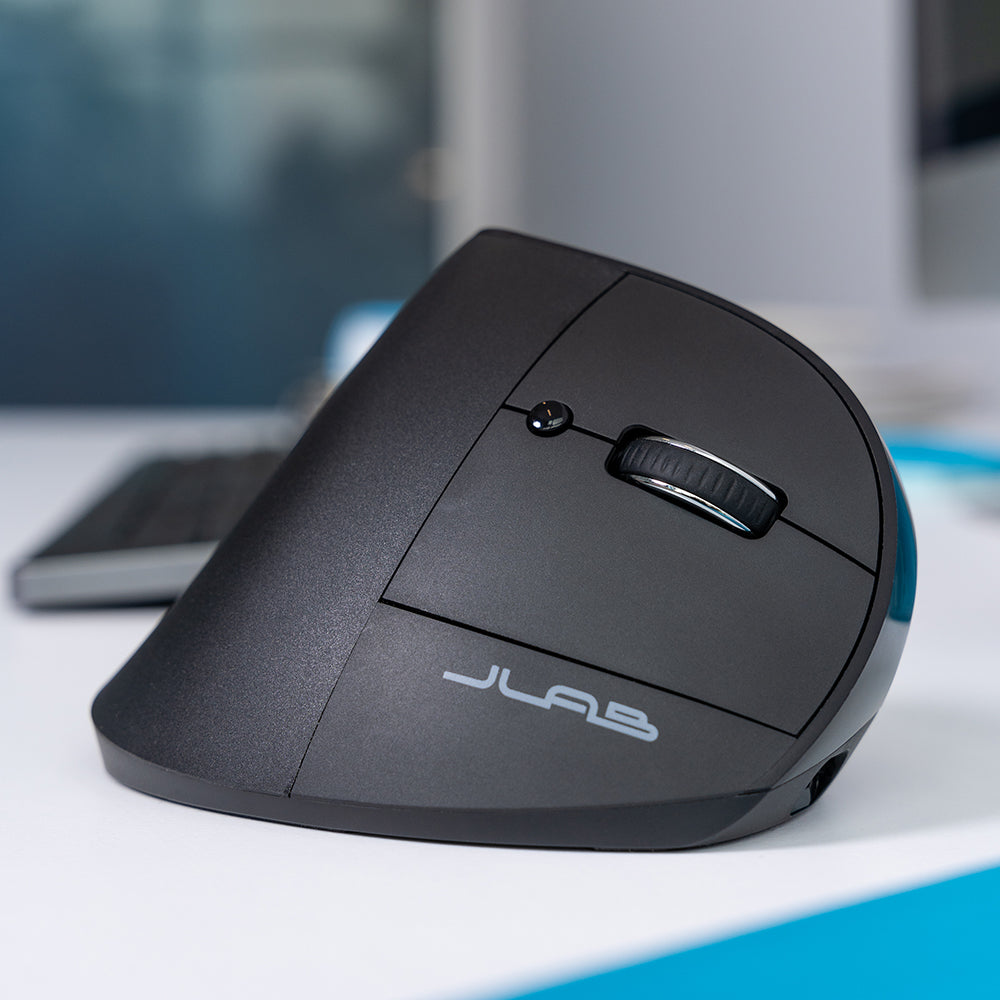

PRODUCTIVITY MEETS COMFORT
The JBuds Ergonomic Mouse offers blissful comfort with a personalized set-up for your favorite functions and tasks. With seven buttons, you have everything you need to reach WFH greatness, and everything you want to play your game, your way. The vertical design provides a natural angle for your wrist and hand, so switching between your favorite functions and your top devices is effortless.
JBuds Ergonomic Quick Look
NATURAL HAND POSITION
Promotes Natural Hand and Wrist Position to Reduce Strain and Fatigue
EASY SWITCH
Easy Switch Between 3 Saved Devices
MULTIPLE CONNECTIONS
Connect Via Bluetooth or USB Wireless Dongle
SILENT CLICKS
Silent Clicks with 7 Button (RH Compatible)
ERGONOMIC
Ergonomic Full-Size Mouse for Work From Home or Office
COMPATIBLE
Compatible with Windows, Mac OS and Chrome OS
LONG BATTERY LIFE
4+ Months Battery Life* (Rechargeable via USB-C)
JLAB WORK APP
JLab Work App Allows for Saved Profiles and Button Customization
Reviews
Get it via
Standard Delivery
Shipping to
Your Location
Change
$33.99
Show